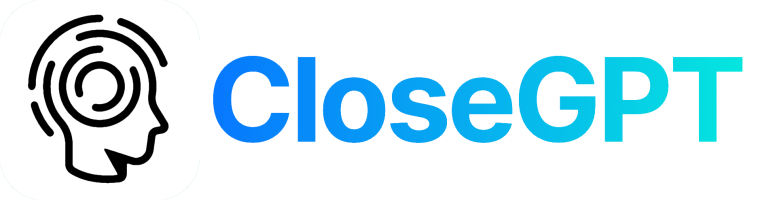Multiple Bug Fixes - Billing, Email, Calendar, AI Employee, Automation
- Fixed
- Chris TC
- on 16-06-2024
- "Confirm custom email integration when passed to sub-account that the sub-account is billed price for emails set on package" has been completed and is now live!
- "Confirm system emails sent through custom email integration for SG, MG, and AWS)" has been completed and is now live
"Customer can't connect twilio number to Ai employees." has been completed and is now live!
4. "Validation Step issue. Dropdown doesn't show integration name" has been completed and is now live!
5. "Inbox Settings Not Saving" has been completed and is now live!
6. "Wrong selected date being displayed in Transactions" has been completed and is now live
7. "Emails sent from Chat with "double new line" shows as 1 new line. 3 shows as 2. etc." has been completed and is now live!
Issue: Phones not working, busy signal, dropped calls. BEING FIXED
- New Fixed
- Chris TC
- on 15-06-2024
A known issue is/was causing phones to not work properly through the system. The Team is working on resolving each account individually.
If your phone number is still not working, contact support using the Chat Widget on the bottom-left of your system.
Issue: Emails not sending on some accounts FIX HERE (NEW INTEGRATIONS)
- New Fixed
- Chris TC
- on 12-06-2024
- New MailGun Integration
- New AWS SES Integration
- SendGrid Integration Updates (Now You can use for your sub-accounts and create sub-users in SendGrid)
Some accounts were not able to send emails, a notification icon on the top-right was added to notify affected accounts. If your account was affected, here are the steps to correct this issue.
1. Setup a new SendGrid account (Easy and can start for Free) Complete profile, add a domain name, add DNS records, verify sender. (or integration of your choice)
2. Attach Send Grid (or integration) account to the System Settings>Integrations>Email. (Add API key)
3. Navigate to Settings>Websites>List of Domains. Delete email domain (and hosting if applicable) for the affected domain. Remove DNS records that match those entries.
4. Re-add Domain name again, and add new DNS records to your DNS Domain Host. (Make sure to select the Email Domain Sending or Website Hosting (or both) and re-add to your DNS Records.) Wait 5-30 minutes or more for propagation (Domain will automatically check for DNS updates) If you selected website hosting, make sure you go to the website and re-publish the website and attach the domain again.
If you have any issues, contact Support using the Chat Widget on the System to set-up a 1:1 guided walkthrough and troubleshooting session.
NEW AI Sentiment Analysis
- New
- CloseGPT AIC
- on 27-01-2024
Now AI sentiment analysis is done on every message and you have greater control on messages for specific sentiments. Such as enabling message approval when customer has a negative sentiment
New Revive Actions 🔥
- New
- CloseGPT AIC
- on 23-01-2024
Now your AI Employee can trigger actions to revive a conversation (When a customer stops responding) such as;
- Add Tag
- Add To Flow
- Add To Pipeline
- Remove Tag
- Remove From Flow
- Delete From Pipeline
- Human Rollover
- Close Conversation
CloseGPT Launched! 🎉
- New
- CloseGPT AIC
- on 22-01-2024
CloseGPT AI Employees Just Launched!
Some of our revolutionary features:
- AI Employees are automatically created by AI custom for your business
- Assign leads and contacts for your AI employee to work
- Set working hours for your AI employee
- Human Rollover
- AI Safety features
- Custom AI training based on your website or any text you can copy/paste
- AI Employee can communicate with customers over SMS
- Zapier and Pabbly integrations