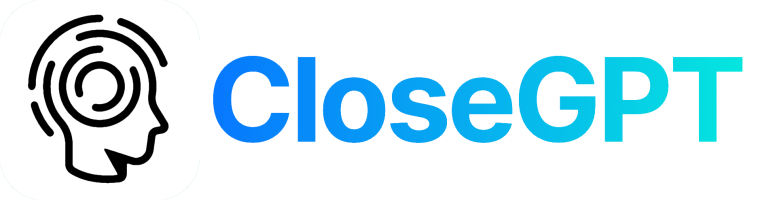Back
Issue: Emails not sending on some accounts FIX HERE (NEW INTEGRATIONS)
- New MailGun Integration
- New AWS SES Integration
- SendGrid Integration Updates (Now You can use for your sub-accounts and create sub-users in SendGrid)
Some accounts were not able to send emails, a notification icon on the top-right was added to notify affected accounts. If your account was affected, here are the steps to correct this issue.
1. Setup a new SendGrid account (Easy and can start for Free) Complete profile, add a domain name, add DNS records, verify sender. (or integration of your choice)
2. Attach Send Grid (or integration) account to the System Settings>Integrations>Email. (Add API key)
3. Navigate to Settings>Websites>List of Domains. Delete email domain (and hosting if applicable) for the affected domain. Remove DNS records that match those entries.
4. Re-add Domain name again, and add new DNS records to your DNS Domain Host. (Make sure to select the Email Domain Sending or Website Hosting (or both) and re-add to your DNS Records.) Wait 5-30 minutes or more for propagation (Domain will automatically check for DNS updates) If you selected website hosting, make sure you go to the website and re-publish the website and attach the domain again.
If you have any issues, contact Support using the Chat Widget on the System to set-up a 1:1 guided walkthrough and troubleshooting session.